







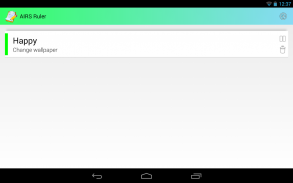
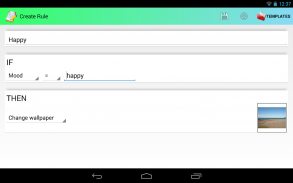

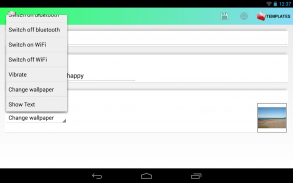
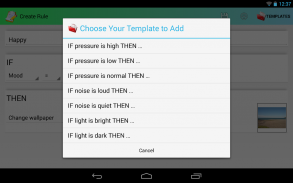
AIRS Ruler

Descrição de AIRS Ruler
<b>AIRS Ruler</b> allows you to create rules for personalising your phone based on changes to your context as triggered by <b>AIRS</b> (https://play.google.com/store/apps/details?id=com.airs) or <b>Storica</b> (https://play.google.com/store/apps/details?id=com.airs).
Here are some examples of what you can do using AIRS Ruler:
- Change your wallpaper based on the mood selection;
- Switch on/off WiFi or Bluetooth based on event annotations;
- Change your wallpaper based on weather information;
- Show a text in a pop-up window if you change your mood.
- and more...
For this, you can define your own rules with a simple card-based UI, selecting the currently supported sensors and actions to be triggered. You can enable/disable individual rules and select conditions from a list of templates to get started easily.
You will need to have <b>Storica</b> or <b>AIRS</b> installed for AIRS Ruler to do anything. AIRS Ruler will start its service automatically when you start recording with Storica or AIRS. When you stop recording, AIRS Ruler will stop, too. Furthermore, you will need to enable <i>AIRS intents</i> in the <i>General Settings</i> of Storica or AIRS to make AIRS Ruler work (this setting is enabled by default in Storica and AIRS).
<b>Future extensions</b>
We will add more sensors and actions in the future. If you want to suggest scenarios of usage, giving us ideas for extensions, send us an email or visit our forum (<a href="https://www.google.com/url?q=https://www.google.com/url?q%3Dhttp://www.tecvis.co.uk%26sa%3DD%26usg%3DAFQjCNEzhQPQPYIspY7KiZ6ogF2ddYeZPA&sa=D&usg=AFQjCNHO9gCTzEozm9ho53RiZQd9S7bf9Q" target="_blank">http://www.tecvis.co.uk</a>)!
</div> <div class="id-app-translated-desc" style="display:none"><b> AREJA Régua permite que você crie regras para personalizar o seu telefone com base em alterações em seu contexto como desencadeada pelo <b> AREJA (https://play.google.com/store/apps/ detalhes? id = com.airs) ou <b> Storica (https://play.google.com/store/apps/details?id=com.airs).
Aqui estão alguns exemplos do que você pode fazer usando AREJA Régua:
- Alterar o seu papel de parede com base na seleção humor;
- Ligar / desligar Wi-Fi ou Bluetooth baseado em anotações de eventos;
- Alterar o seu papel de parede com base em informações meteorológicas;
- Mostrar um texto em uma janela pop-up se você mudar o seu humor.
- E mais ...
Para isso, você pode definir suas próprias regras com um simples UI baseado em cartão, escolhendo os sensores e ações suportadas atualmente para ser disparado. Você pode ativar / desativar regras individuais e selecione as condições de uma lista de modelos para começar facilmente.
Você precisa ter o <b> Storica ou <b> AREJA instalado para AREJA Régua para fazer qualquer coisa. AIRS Régua vai começar o seu serviço automaticamente quando você começar a gravar com Storica ou AIRS. Quando você parar a gravação, AIRS Régua vai parar também. Além disso, você precisará habilitar <i> AREJA intenções em Configurações <i> Geral de Storica ou AIRS para tornar o trabalho Régua AIRS (essa configuração é habilitada por padrão no Storica e AIRS).
<b> extensões futuras
Nós vamos adicionar mais sensores e ações no futuro. Se você quiser sugerir cenários de uso, dando-nos ideias para extensões, envie-nos um e-mail ou visite o nosso fórum (<a href="https://www.google.com/url?q=http://www.tecvis.co.uk&sa=D&usg=AFQjCNEzhQPQPYIspY7KiZ6ogF2ddYeZPA" target="_blank">http://www.tecvis.co.uk</a>)!</b>
</i></i></b></b>
</b></b></b></div> <div class="show-more-end">

























